Simulate CPU load with Python
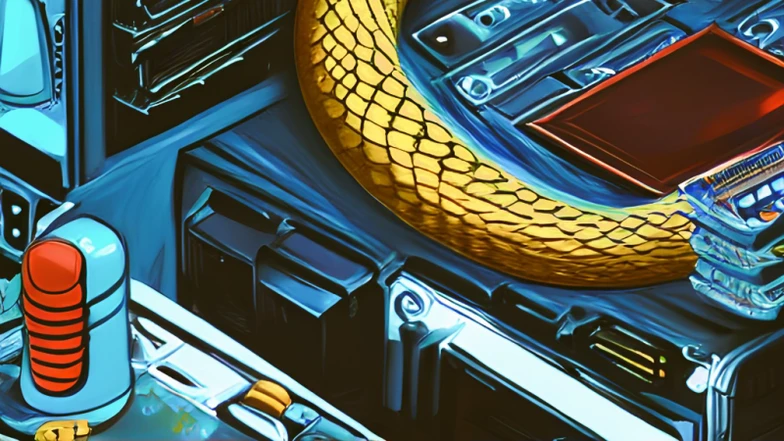
While testing out some home automation code on my Raspberry Pi, I noticed it was pretty CPU intensive. Time to bump up the overclock to squeeze more performance out of the Broadcom Arm7 processor. I wanted to keep an eye on temperatures, as well as stability under full load, so I needed to simulate CPU usage.
This Python script will do the job. It uses the multiprocessing library, which you can read more about in the python documentation.
#!/usr/bin/env python
from multiprocessing import Pool
from multiprocessing import cpu_count
import signal
stop_loop = 0
def exit_chld(x, y):
global stop_loop
stop_loop = 1
def f(x):
global stop_loop
while not stop_loop:
x*x
signal.signal(signal.SIGINT, exit_chld)
if __name__ == '__main__':
processes = cpu_count()
print('-' * 20)
print('Running load on CPU(s)')
print('Utilizing %d cores' % processes)
print('-' * 20)
pool = Pool(processes)
pool.map(f, range(processes))
This will utilize each CPU core and produce ~100% load with the while loops calculation.
--------------------
Running load on CPU(s)
Utilizing 8 cores
--------------------